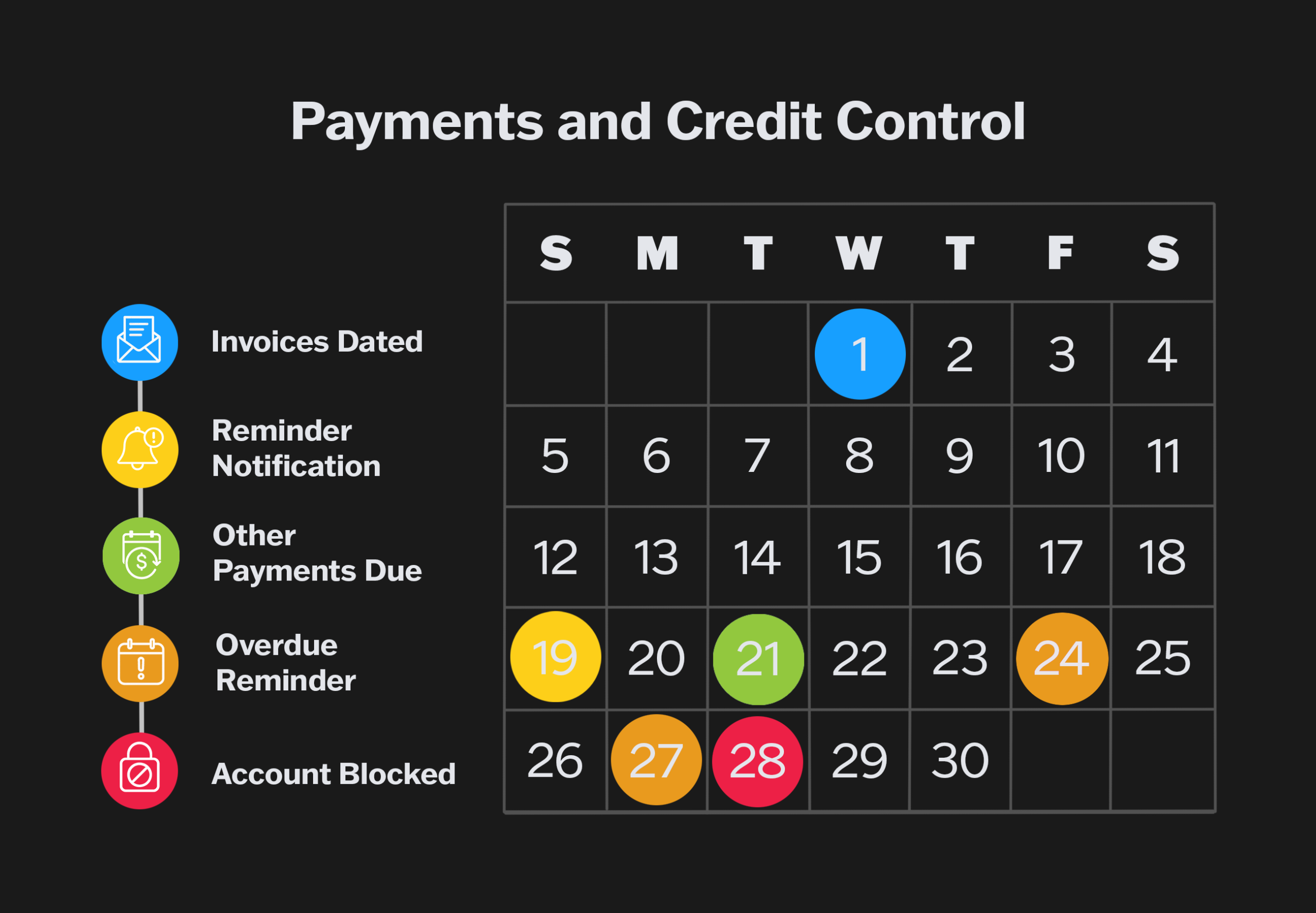Primo Payment Information
Need to pay for your Primo products? Find out how you can do this below.
When can you expect your first invoice from Primo?
Your first invoice will be sent at the beginning of the month following your connection. It may be higher than normal, as it will include the part of the previous month that you connected, as well as the current month. Thereafter your monthly billing will return to normal. Our billing cycle begins 1st of the month with most* payments due on the 21st of the month, invoices are delivered by email. Data plans are charged monthly for the current month.
Install fees, Routers, Point to Point links etc are to be paid prior to connection/install, you can pay by EFTPOS, Credit Card or Internet Banking, either over the phone, at our office or on the day of install with our onsite technician.
*Direct Debits are taken on the 14th of the month. Please note: There is a processing delay of 1-3 days before your payment will show on your account balance.
Important Update for Electronic Payments.
New Zealand banks have introduced a Confirmation of Payee (CoP) service to reduce payment errors and fraud. This service requires customers to provide both the correct account name and account number when making electronic payments. For all transactions to Primo, ensure you use the full account name “PrimoWireless Ltd” rather than just “Primo” to avoid delays or errors. A mismatch between the account name and number may trigger a warning, prompting you to verify details before proceeding. While payments will not be blocked, accuracy is critical to ensure funds reach the correct account.
Direct Debit.
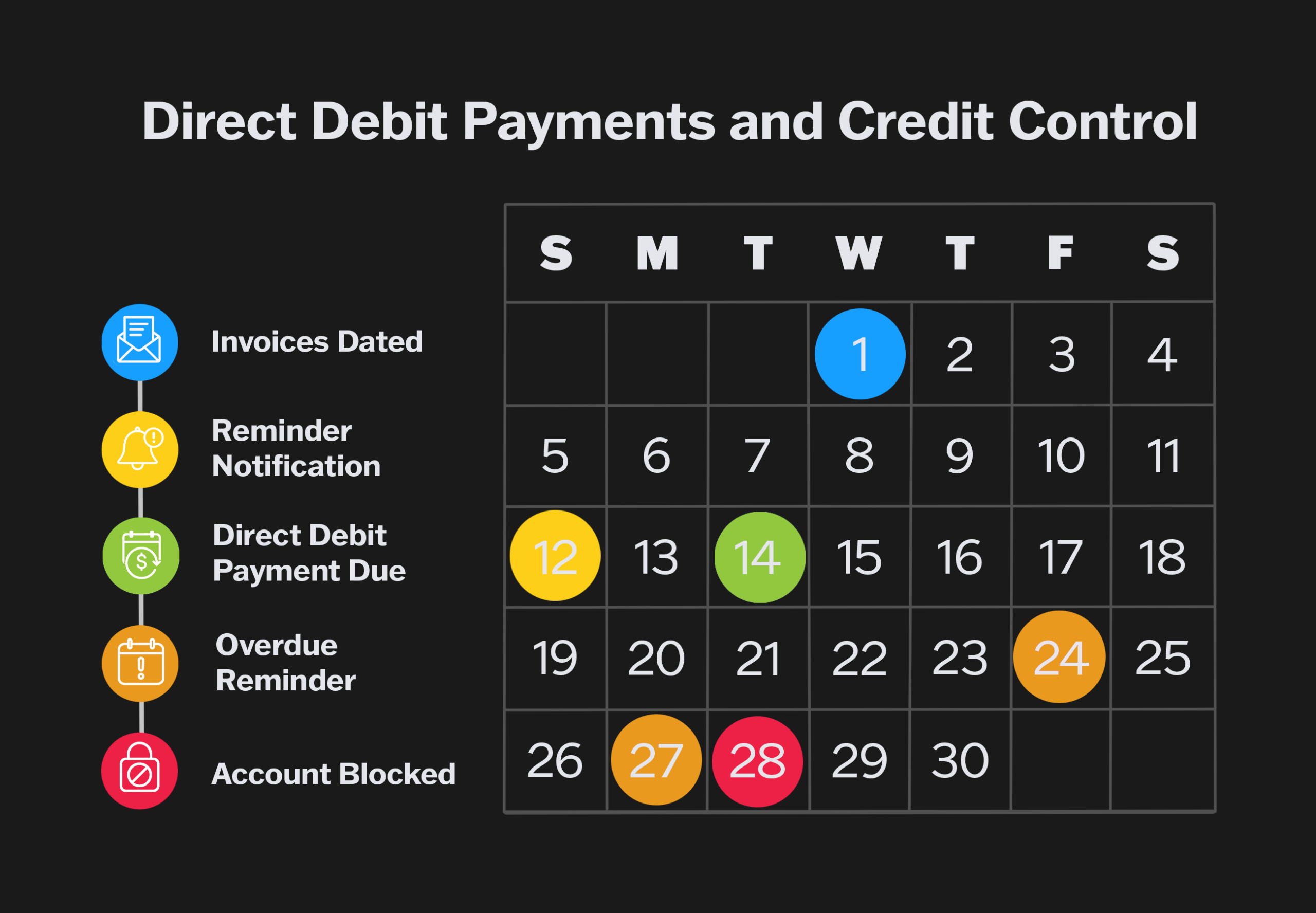
We’ve moved to a new online Direct Debit processor with GoCardless (Direct Debit User ID 488299), for a faster and more convenient setup. Read GoCardless’ Privacy notice at gocardless.com/privacy.
To set up your direct debit, simply:
-
- Log in to your MyPrimo Portal
- Click the Finance tab on the left-hand menu
- Select GoCardless Direct Debit
- Follow the onscreen prompts to complete the setup
Payments are made from your bank account on the 14th of the month (or next business day if it falls on the weekend or public holiday). Please note; There is a processing delay of 1-3 days before your payment will show on your account balance.
EFTPOS.
Available at the Primo offices, 123 Molesworth Street, New Plymouth.
Direct Credit and Automatic Payments, Cash Deposits.
Payments can be made directly into our bank account with internet banking or over the counter at your local ANZ Branch:
Bank: ANZ New Plymouth
Account Name: PrimoWireless Ltd
Account Number: 01-0707-0163284-00
Please make sure to use your Primo account number as the reference so we can match it to the correct account!
Credit/Debit Cards.
Credit/Debit card payments can be made 24/7 via the online MyPrimo Portal log in here. A 2% transaction fee applies.
You can also set up a Direct Debit from your credit card
-
- Log in to your MyPrimo Portal
- Click the Finance tab on the left-hand menu
- Select Credit card via Stripe gateway, fill in details and save card
- Contact us to activate the recurring monthly direct debit payment
Missed a payment? Overdue Account?
Most of our customers pay on time, but what happens if you do not?
Invoices are sent out with a due date for payment. If not paid on or before that date they are deemed as overdue. Our system automatically sends out reminders and blocks overdue accounts. See reminders below.
For accounts that have twenty dollars or more overdue, reminders will be emailed. If you have a mobile number on your account you will also get an SMS message that directs you to check your email. Contact us if you want to opt out of the SMS. The relevant unpaid invoices are attached to the email.
If you cannot pay on time contact us as soon as possible. We would rather help and assist than use our big stick.
Residential Customers
- Reminder number one is sent two days before the due date, usually the nineteenth of each month except for Direct Debit customers.
- Reminder number two is sent on the twenty fourth, a friendly reminder to pay your account.
- Reminder number three is sent on the twenty seventh. Customers need to pay immediately or risk their connection or mobile being stopped at eleven the next morning.
- Reminder number four is sent on the twenty eighth. Your connection or mobile has been stopped. You can still log in to your MyPrimo Portal to pay with a credit or debit card. Your connection will automatically come back online. You can also pay via online banking and submit a support ticket with a screenshot of the payment. There will be a delay restarting your connection until it is processed. No accounts are stopped over weekends or public holidays. Primo Phone (VoIP) will not work on a stopped connection.
Business Customers
Reminders are sent to business customers as well, but business customers are not stopped.
Payment Plan
If you are unable to pay the full amount contact us to discuss a payment plan.
Debt collection
If the account remains unpaid at thirty days or you have not contacted us to set up a payment plan or resume services we will assume you no longer wish to keep your connection. We will work with you to clear the outstanding amount. If it remains unpaid at ninety days from the day the connection was stopped your account may be sent for debt collection. Disconnection fees may apply. Costs associated with debt collection will be borne by you.